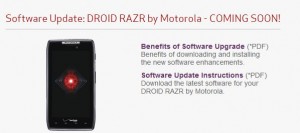 Verizon Wireless is starting to roll out an update for the Droid RAZR with glitch fixes and improvements. You will get a notification that the update is available.
Verizon Wireless is starting to roll out an update for the Droid RAZR with glitch fixes and improvements. You will get a notification that the update is available.
Although there are reports that some Droid RAZR owners are getting notifications of the update, the Verizon support page shows "Coming Soon."
Verizon support notes that the update will roll out over time. Generally, an update will start slowly on a Thursday. It is sent progressively in great amounts by late Friday and into the weekend.
The software update, 6.11.748.XT912 is a minor update that fixes SIM error notifications, camera quality, and other glitches. The update also improves data connections, Wi-Fi, message notifications, and background readability in the Lapdock.
It will take you approximately 20 to 45 minutes, depending on network conditions, to download the update to the Droid RAZR. You will not be able make or receive calls during the download. The size of the update is 57MB.
Once you download the update, the next step is to install it on the Droid RAZR . Installation should take up to 5-10 more minutes. You will not be able to make or receive calls during the installation.
Make sure that your battery is at least 40% charged. It is always a good idea to backup your data and contacts before any update. The update file may get corrupted if the Droid RAZR disconnects from network while downloading and cause problems.
Here's the full list of features of the update.
Device Features
- SIM Error notification has been fixed.
- Improved camera features and quality.
- Improved stability of menu access, Browser, Phone Dialer, video playback, and music player to prevent Force Close errors and lockups.
Email, Messaging, & Data
- Updated ground message notification.
- Improvement in 3G/4G data connectivity.
- Enhanced Wi-Fi performance.
- Maintain network connection upon completion of a voice call.
Application & Widgets
- Background color has been adjusted to improved readability in Lapdock connecting UI menu items.