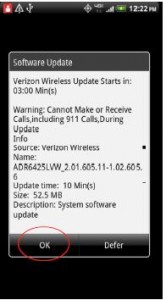 Verizon Wireless is pushing out an update to the HTC Rezound that improves audio and fixes issues and others. No it is not the coveted Android 4.0 Ice Cream Sandwich update promised by HTC in early 2012. Hopefully this update will fix the necessary glitches before the Android 4.0 update.
Verizon Wireless is pushing out an update to the HTC Rezound that improves audio and fixes issues and others. No it is not the coveted Android 4.0 Ice Cream Sandwich update promised by HTC in early 2012. Hopefully this update will fix the necessary glitches before the Android 4.0 update.
The best feature of the update reported by users is the improved audio quality. Please be aware the first round of updates are usually the slowest. On the first day, there are very few updates sent out over-the-air. Then over time Verizon ramps up the update with major push on Thursdays or as late as Fridays.
You will be notified that a system update is available on your HTC Rezound. Touch OK and the download will begin.
It will take you approximately 10-20 minutes to download the software, depending on network conditions. Once you download the software, the next step is to install it onto the device. Installation should take up to 10 additional minutes. Keep in mind that during the installation you will be unable to make or receive calls, including emergency calls.
It's always a good idea to backup your data before completing any update. Be sure that your battery is at least 40% charged.
If you are roaming you will not receive a system update notice. You will need to enable Wi-Fi and wait for the update notice to appear. To enable Wi-Fi go to "Settings" > "Wireless & networks". Touch "Wi-Fi" to enable.
New Features of the Verizon 2.01.605.11 with Baseband 0.95.00.1118 update:
- Updated signal strength meter to 5 bar Received Signal Strength Indication (RSSI).
- Screen Timeout issues while connected to Wi-Fi have been resolved.
- Resolved issue with Mobile Hotspot data stalling while multiple users are connected.
- Improved audio quality during voice call.
- Reduced forced closures related to the People application. u
- Improved device stability reduces continuous resets. Email, Messaging and Data.
- Resolved issue with Task Manager stopping Mail background service.