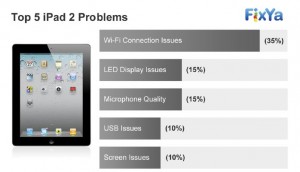 Although more reliable overall, the iPad 2 also has some serious issues such as Wi-Fi and screens according to FixYa.
Although more reliable overall, the iPad 2 also has some serious issues such as Wi-Fi and screens according to FixYa.
iPad 2 owners reported issues with connecting to (and staying connected to) Wi-Fi(35%). Although this is a widespread issue that affects those without a 3G-enabled iPad or those close to their monthly data cap.
One fix is to turn Wi-Fi on and off, renewing the DHCP lease. Resetting the Wi-Fi network settings usually solves the issue.
15 percent of iPad 2 issues are related to display problems, mostly the prominence of splotchy light patches around the edges of the device. It is more noticeable in the dark. Adjusting device screen brightness can alleviate it somewhat, although a full fix is more difficult because it is a hardware issue.
iTunes doesn't recognize the iPad connected to the computer. Make sure iTunes is up-to-date, unplug all USB connections and connect the iPad to different USB port that is connected directly to your computer, not a USB on a monitor or other external peripheral.
FixYa didn't offer fixes for poor microphone quality (a hardware issue 15%) and other screen issues.
It seem unfathomable that there are actually issues with the iPad, while the HP TouchPad (aka ImmortaPad) offered higher satisfaction rates.