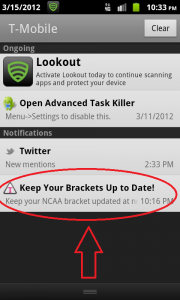 March Madness, seems to have been far too crazy for T-Mobile Android users.
March Madness, seems to have been far too crazy for T-Mobile Android users.
Android T-Mobile customers were annoyed that T-Mobile is pushed advertising to the notifications screen about basketball brackets.
Some thought that the ads were coming from the T-Mobile My Account app which couldn't be disabled until forum members complained. It turns out that there was a mistake in the system, T-Mobile stopped sending the notifications and apologized.
T-Mobile customers are given the choice if they want to receive advertising from T-Mobile in their account settings.
Here's what was posted in the T-Mobile forums.
Hi Community,
I'm sorry to hear about your recent experience with the T-Mobile marketing promotion ads that appeared on your phone. Feedback received from our customers has assisted us with disabling those ads from the notification bar on Android phones.
These notifications appeared due to an error in our systems and will not appear in the future.
If you had previously signed up to not receive marketing promotions from T-Mobile and these ads still appeared, it was because the error bypassed your notification preference. This system error has been addressed and the notification preference option is still active on your account. We sincerely apologize for this inconvenience and will ensure it does not happen in the future.
Sincerely, Adam
If you haven't checked your settings and want to disable marketing messages. Login to my.t-mobile.com and select “Your Profile” from the top right side of the screen. This page has lots of different profile settings you can change, but the one you want is called “Marketing Communication Preferences.” Click “Edit” next to the marketing communication preferences.