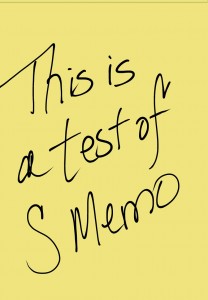 Last week, WiMo News received a review unit of the Samsung Galaxy Note, our goal is to write an entire article on a Samsung Galaxy Note without using a keyboard. So far as the process has been fairly easy and we have already found some tips.
Last week, WiMo News received a review unit of the Samsung Galaxy Note, our goal is to write an entire article on a Samsung Galaxy Note without using a keyboard. So far as the process has been fairly easy and we have already found some tips.
The first thing is that if you don't master the handwriting to text option immediately a fast alternative is the "screenshot"
Tip 1: Click S Pen to save screenshot.
Probably the best function of the S Pen is that by holding it down and clicking the button it will take a screenshot which it saves and then you can write notes on. This function is where the Galaxy Note really shines. it is also a great drawing tool for artists because the pen is touch sensitive. When surfing the web, you can save a screenshot as a reminder, if you forget to bookmark a page that will change over time.
Tip 2: Start off simply simple
Above you will see a graphic S Memo initiated by taping the yellow sticky note in the S Memo app. This is the easiest way to start, for simple notes. The note is saved as a graphic file. It functions like a sticky note. Next you see, a screenshot taken from the web browser of Wireless and Mobile News. How can you forget a website like that when you save a screenshot?
Tip 3: Use S Pen in landscape mode at first.
The very first day, I used the brief tutorial that came with the Samsung Galaxy Note. To start off it was easier to do the text entry in landscape mode which made the writing area larger to use with the S Pen. The only confusing part was as a Android user, I was used to tapping the back button for Android navigation. When I tapped the back button on the navigation area with the S Pen have it did not work.
Tip 4: Keep on the straight path.
I have pretty floral handwriting, even my print tends to get a little curvy. The Samsung Galaxy Note took my  "t"'s as "f"s. I had to angle my hand so that the lines of the "t" were a straight line with a perpendicular short line across it. The app also allows for cursive script writing to text, but because my handwriting is artsy, I found printing for me was the best option. You can see my very first attempt on the left side of the page.
"t"'s as "f"s. I had to angle my hand so that the lines of the "t" were a straight line with a perpendicular short line across it. The app also allows for cursive script writing to text, but because my handwriting is artsy, I found printing for me was the best option. You can see my very first attempt on the left side of the page.
Tip 5: Write whole words and as much of the sentence as possible at once.
The next night, I tried taking notes at a meeting using S Memo at meeting vs. taking paper notes. I had to get up in front of the meeting and use my notes. For many years, I am used to taking notes without looking at the paper.
When writing more than one word the Note will see the space in between the words and put in the space. However, when writing one word at a time, the user needs to tap on the space button or do a right to left stroke to make the space. This required me to look at the screen while I was training myself.
The more I use the handwriting to text feature, the less I have to look at the screen.
Verdict First Round: S Pen handwriting recognition much faster than tapping keyboard but still requires looking at the screen for checking. As a touch typist it took months to type 45 words a minute. All I really need is probably 20 to 25 words a minute then come back and edit it later. I know I can't think more than 25 words a minute.
The Samsung Galaxy Note and the Samsung Galaxy S III are the most popular smarpthones/phablets of the summer of 2012. The Samsung Galaxy Note will released from T-Mobile on August 8. It also appeared the Olympics Opening Ceremonies.

Thank you for the great tips. I also find that the angle of the S Pen is important, you don't want to hold it on too much of an angle.
There are so many features of the Samsung Galaxy Note, it can be overwhelming. This article has shown me that its much easier than I thought.
I mainly use my Samsung Galaxy Note for web surfing and then take out my regular pen to write paper notes. Using S Memo is much much easier. I already have a whole page written in landscape mode.
Ican do anything on my Samsung Galaxy Note that you can do on tablet inlcuding carry it almost everywhere I go. It's so easy to take with me. A tablet like the iPad i too big for me.
Since I first saw the Note at the Super Bowl, I knew I needed it. I'm a plumber and I am out in the field all day. I need it to do research, order parts and keep my sanity.
It's still a little too expensive for me, because I really don't need it. But it does look cool.
The hard part is remembering where you put the S Pen.
I'm not sure if I want to buy one yet. There is supposed to be new models coming out. I can't tell if the rumors are true or not.
Where the handwriting technology is really going to shine is when they have a 10" Galaxy Note, we could see the end of keyboards forever and we can go back to just the old style of writing like a pen on paper.
Do they even teach writing with a pen any more in school?
I love the the Galaxy Note. It took a little time to learn, but after a a while it became a great productive tool.