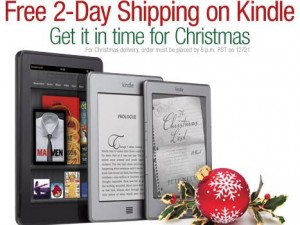 The Kindle Fire is proving to be one of the hottest gifts of the season and a PR opportunity for Amazon to provide true customer service. Amazon is heavily promoting the Kindle Fire and announced, today, that you can still buy a Kindle Fire or Kindle ebook in time for Christmas.
The Kindle Fire is proving to be one of the hottest gifts of the season and a PR opportunity for Amazon to provide true customer service. Amazon is heavily promoting the Kindle Fire and announced, today, that you can still buy a Kindle Fire or Kindle ebook in time for Christmas.
After the Kindle Fire was under fire for its clunky interface, lack of parental controls and security, an update was promised to address the issues. In fact, 1-Click ordering comes preloaded so that the kids can tap on Amazon toys and have them delivered with one tap. Amazon released an update, today, that helps with some of the these problems.
The Kindle Fire software update 6.2.1 improves performance, fixes bugs and makes it a little harder to make accidental purchases. The update lets you remove books, apps, bookmarks and other content from the homesecreen carousel. There is an option to requireda password to connect to Wi-Fi, which should make it harder for a child or non-owner to make Amazon.com purchases. Kindle Fire owners who have "rooted" the Android software will find that the update breaks the root-access modification.
The number of Kindle Fire tablets sold is phenomenal. Although Amazon has not released exact figures Millennial Media reported that Kindle Fire ad impressions have ben growing by 19% a day since its release which makes it faster than the meteoric growth of the iPad when it came out.
Amazon reported that it has been selling one-million Kindle tablets a week. The Kindle Fire has been estimated by app developer David Smith from reviews and TwitPic to be 48%-78% of Kindle tablets sold.
The Kindle Fire is the bestselling tablet and the top gift on Amazon since it was introduced. The Kindle Fire sells for $199 at Amazon.com for less than it costs to make, because it acts as portable cash register for Amazon.com sales
Amazon.com, announced free two-day shipping for the entire Kindle family for delivery before Christmas. Customers who order by 8 pm PT on December 21 will receive their Kindle Fire in time for Christmas with free 2 day shipping to any address in the continental U.S
The best features of the Kindle Fire are the dual-core processor, free Amazon Cloud storage, cloud accelerated mobile browser and of course the $199 price. Previously reviewed shortcomings of the Kindle Fire include it uses Android 2.3(not a tablet OS) and lacks Bluetooth, cellular data, a camera and GPS. The Kindle Fire touchscreen is only 7 inches.
How to update Kindle Fire:
- To update your Kindle, ensure you are connected to a Wi-Fi network and that your battery is fully charged.
- Tap the Quick Settings icon in the upper right corner of your device, then tap "Sync." The software update will automatically download in the background and will be applied once download is complete and the device is asleep.
You can also download 6.2.1 to your computer and then update by connecting your USB cable.
- Turn your Kindle Fire on and unlock the screen. Then connect it to your computer using a USB cable (sold separately). Drag and drop the new update file from your computer to the kindle updates folder on your Kindle drive. (The drive is typically displayed as a "device" icon).
- Check your file transfer progress to ensure the file transfer to your Kindle Fire is complete before disconnecting. After the file has transferred successfully, tap the "Disconnect" button on your Kindle Fire screen to safely disconnect your Kindle Fire from your computer. Disconnect the USB cable from your Kindle Fire and your computer.
- Ensure your battery is fully charged. Tap the Quick Settings icon in the top right corner of your screen, then tap "More..." then Device. Select "Update Your Kindle." (This option will be grayed out if the most recent update has already been installed or if the file transfer was not successful.) Your Kindle Fire will restart twice during the update. After the first restart, you will see the Kindle Fire logo on the screen.
Thanks for the well edited article. I can't decide if I should get the Kindle Fire or wait for another tablet.