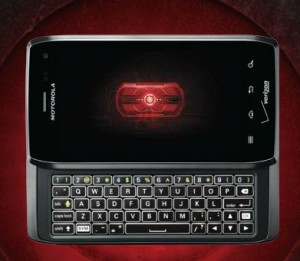 If you think you want to buy the new Droid 4, we've got videos that show everything you need to make a decision as well as bunch of tips on how to operate the new QWERTY Droid 4.
If you think you want to buy the new Droid 4, we've got videos that show everything you need to make a decision as well as bunch of tips on how to operate the new QWERTY Droid 4.
The good news for new Verizon customers is that Verizon is running a double data deal starting today. There are also several videos that show tips, tricks and special features of the Droid 4 that follow.
The Droid 4 has been called the fastest QWERTY 4G LTE smartphone around. It just went on sale from Verizon Wireless for $199.99. Amazon.com still has some in stock discounted to $99.99 for new customers and $149.99 for renewing contracts.
We combed through the Droid 4 user to manual to discover that like the well-reviewed Droid RAZR (named the top smartphone on the Verizon Wireless network and the number two smartphone in 2011), the Droid 4 does not have a removable battery. Therefore, if you are battery juice junky, you won't be able to add a greater capacity battery. Videos below confirm that you should not remove the battery.
If you are planning to buy the Droid 4, we published some tricks that will help you get ready for when it comes out. We even show how to reboot it without removing the battery which is also demonstrated in videos below.
The Droid 4 has a dual-core 1.2 GHz processor, 1 GB of RAM and a five-row QWERTY keyboard with edge-lit keys and a 4" touchscreen. Droid 4 has an 8-megapixel camera with 1080p HD video capture and Mirror Mode that can display images and video on an HDTV. Other features include a front-facing camera, Wi-Fi and Bluetooth.
In the future, Verizon will update the software with global roaming and Android 4.0 Ice Cream Sandwich.
The Droid 4 is the fourth in the series of Droid smartphones following the Droid, Droid 2 and Droid 3.
Software features include government-grade encryption MotoCast for remote access to media, Smart Actions app and Webtop application for a multi-window environment with full Firefox browser on a larger screen.
A demonstration video shows how the Droid 4 lets you devour emails. You can also cut the data cord for file access. This video is an overview off all the Droid 4 features.
The get to know your Droid 4 video shows how to insert the SIM and microSD card, the camera, the front camera, the audio/on keys are on the top. The lockscreen lets you turn the ringer on/off, quick launch the camera and unlock the phone. There is an HDMI out connector. Press the home key to get home. Hold the home key to see the most recent open apps. Press and hold the search key to voice search.
In the back case video it shows that you need a paper clip to open the back cover to get to the SIM and microSD card. It clearly states "DO NOT REMOVE THE BATTERY."A hard reset can be done by holding down the power button and volume down keys.
The HD Dock for the Droid 4 must have a smartphone fit plate installed and be unlocked before mounting it. Be sure to lock the dock after connecting the phone to it. The HD Dock offers HDMI out, audio out as sell as 3 USB ports.
The VGA adapter lets you connect to a monitor and use the Webtop app.
The Lapdock 100 and 500 Pro(14"screen) are demonstrated in videos. The Lapdock 500 Pros has VGA and Ethernet connections. The auto dock has calling, navigation and music options.
There is video showing simultaneous voice and data.
The Smart Actions app customizes rules and save time. You can set a sleep rule that turns the phone off at certain time every night while you are asleep.
The Gallery app aggregates social media photos where you view, tag and post comments. It allows access to Motocast and Backup Assistant.
The Webtop lets you use a PC-like Firefox browser with bookmarks, window resizing, and view anything on the phone. An added features it with integrated Google Docs cloud storage. When connected to the Webtop app, phone calls are automatically directed to the speaker phone.
Motocast videos show how it lets you view or stream files or media from your computer over the network.
I... I just don't quite understand this decision by Motorola...
The iPhone doesn't open at all, and thus it doesn't have a removable battery because they wanted to save space by just not including a door or opening mechanism...
but... this has a door - We can even SEE the battery included.... why isn't it removable?
The ONLY reason I don't own a RAZR now is because of the battery, but again... it made sense. To keep size down, you remove the opening mechanism... but this doesn't make sense.
I was waiting for the next motorola phone... but without a removable battery I do not think I will buy it now. Major drawback in my eyes, and easily a deal breaker: Stop it Motorola - you're going to lose customers quickly if you don't.